Micro SD VS TF Card: How to Distinguish, Choose and Format
By Carrie Tsai, Last Updated: August 17, 2020HOW TO
Today, smartphones aren't just the mechanical machine only used for communication. Instead, with the assistance of memory cards such as TF card and Micro SD card, they are also applied for storing a great number of digital data like files, photos, videos and etc.
Simply put, memory cards serve as the extra storage space of smartphones. In fact, in addition to smartphones, memory cards also play an essential role in storing data for other digital devices such as computers, laptops, digital cameras, PDA and MP3 players.
Well, when it comes to memory cards, TF card as well as Micro SD card will immediately appear in your mind since they are the two that are most frequently and widely used. But still, you may find it easy to get confused about these two memory cards and aren't sure whether they are the same or different, which makes it difficult for you to choose the one that is suitable.
Don't be upset though. This article is going to explore what they are and how they are different to help you choose the one that is right for yourself. Also, it'll also guide you how to format your TF card/Micro SD card if they suddenly don't work on your devices or if you want to change the file system. Just continue your reading and enjoy.

Also Check:
How To Increase the Memory on Your Smartphone
Complete Guide: How to Store All Photos for Free on Your Smartphone
Why System Storage Takes Up More Space as Mobile Phone Capacity Become larger?
What is SIM Card and Everything You Should Know Abou It
Why Did Mac & Other Laptops Kill USB Port and Adopt Type-C
What Is TF Card
TF card, abbreviated as TransFlash card, is a type of digital flash memory card under the NAND MLC upgrade and SanDisk controlling technology introduced by SanDisk company in year 2004. With a very small size close to a fingernail and half of a SIM card, this memory card is regarded as the smallest external memory storage device across the globe.
As branch of the third classification of digital storage devices in the official Secure Digital database, the TF card is applied in a great number of digital devices such as computers, laptops, smartphones, tablets, digital cameras, PDAs, MP3 players and so on.
Micro SD card stands for Micro Secure Digital Card which is also the tiny memory card developed by SanDisk company. It was, in fact in the name of TF card at the very beginning.
TF Card VS Micro SD Card: What Are the Differences
Now I guess you've had a basic understanding of what a TF card is. But you may still feel ambiguous about Micro SD card and it since they both have the same size (15 mm x 11 mm x 1 mm) and are both considered to be the minimum memory storage card. Still, they also own the similarity in handling available storage capacity including 128 MB, 256 MB, 512 MB, 1 GB, 2 GB, 4GB, 6 GB, 8 GB, 16 GB, 32 GB and 64GB. Moreover, these two memory cards are entirely compatible with each other.
Well, quite confused, isn't it? Without questioning, these two cards have lots of similarities. In other words, there are no differences in appearance and specifications between the two cards. This makes your confirmation of whether they are the same or different hard. However, there are still some differences existing between them mainly in technics and functionality. Let's have a look.
Definition & History
Micro SD card is regarded as upgraded memory card based on semiconductor flash memory device. However, TF card is a small flash memory storage card under the NAND MLC upgrade and SanDisk controlling technology. That said, they have different meanings and are based on different technologies.
Besides, these two memory cards have difference in their origin. As mentioned earlier, Micro SD card was in the name of TF card in the beginning. That being said, it's originated from the TF card. Wait, what's going on on earth? Well, TF card was, in fact, renamed as Micro SD card, which was what made the development of Micro SD card.
TF card was originally introduced by SanDisk in 2004. However, it was officially adopted by Digital Storage Organization SD Card Association in the year 2005 after achieving combat gains in the mobile phone field. In the meantime, TF card was renamed as Micro SD card by SanDisk company. Simply put, they are different products based on different times and conditions.
Maximum Storage Capacity
As mentioned earlier, the two memory cards support similar storage capacity. However, there's a dissimilarity between them in storage capacity - maximum available storage capacity. The maximum storage capacity of the Micro SD card is 2TB whereas TF card 128GB. That is, Micro SD card outperforms in maximum storage capacity than the TF card.
Non-Memory Performing
There's another difference between them - whether they can perform non-memory jobs. As memory cards, both Micro SD card and the TF card can perform memory storage. However, it's worth noting that the Micro SD card is capable of performing many other functions which have nothing to do with memory. This is because it supports SDIO mode communication.
Therefore, Micro SD card can be used to facilitate a number of non-memory tasks such as Bluetooth, NFC (Near Field Communication) and GPS tracking. All these are what a TF card cannot execute for that it doesn't offer supports to SDIO mode.
Write Security Switch
If you have a Micro SD card, check its margin and you can find that there is a switch. Well, this is another difference between Micro SD card and TF card. This switch on any Micro SD card is, actually, a write security switch which is used to protect the device. It just likes a manual access lock on which you can replace password. However, TF card isn't provided with any write security switch, making it different from the Micro SD card.

How to Choose the Right Memory Card for Yourself, TF Card or Micro SD Card
Now it has been manifest that there are both similarities and differences between Micro SD card and TF card. They are both the memory cards, have the same size and support similar memory storage capacity. And the vast majority of the current smartphones are equipped with slots where they can be placed. So how to choose between them is just a matter of figuring out their different features as well as your practical needs. The following are some useful tips for you to better choose a suitable memory card for yourself.
Consider Storage Capacity
When deciding which type of memory card is right for you, you should take the memory storage capacity as well as the storage space that your device needs into account. TF card has the maximum storage capacity of 128GB whereas Micro SD card 2TB. Hence, if you'd like to get a memory card with storage capacity larger than 128GB for adding storage space for your device, a Micro SD card is the way to go.
Figure out What You'll Use It for
Prior to making the purchase decision, you should also figure out what you'll use the memory card for. If what you want it to do is not only memory storage but also performing non-memory jobs like GPS tracking, Bluetooth facilitating and NFC assistance, it's highly recommended that you pick a Micro SD card which supports SDIO mode facilitating non-memory jobs.
Focus on Card Compatibility
With the same size, TF card and Micro SD card are compatible with each other, which means that you can use both cards in the same memory card slot. However, SD card cannot be converted to TF card whereas TF card can be converted to SD card by using a TF card plug adapter. Thus, if you have a TF card plug adapter, you can choose a TF card which can realize functionality of the two cards.
Consider the Extra Feature
Don't forget the extra feature of Micro SD card - write security switch. Think of whether you'd like to protect your memory card from being divulged. If you'd like to, you can prefer to selecting a Micro SD card.
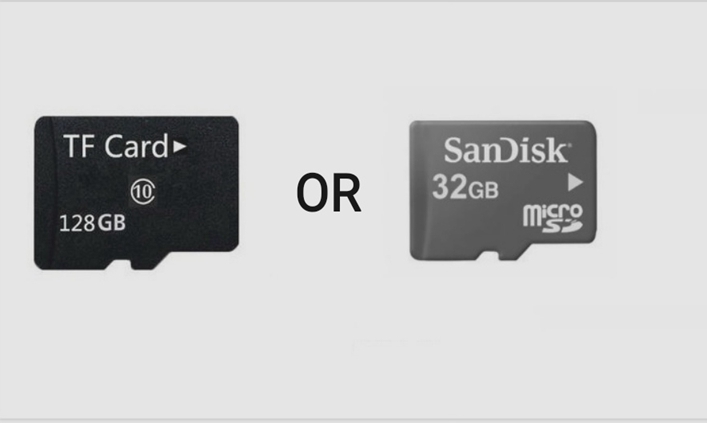
In a word, choosing a memory card which is suitable for you isn't a troublesome business. By combining the features and functionality of each memory card with your practical needs, you can easily pick the right one.
TF/Micro SD Card Doesn't Work? Here's How to Format It
You must have known about how to choose between TF card and Micro SD card. However, you may still worry about the possible follow-up not working problem after you use the card for a while. Also, TF card and Micro SD card can be used in many digital devices, which means that you may need to format your memory card once you'd like to change the file system.
Well, formatting a TF card or Micro SD card is very simple. Almost all smartphones, computers and laptops have built-in memory card formatting tools coming with the operating systems. So you can just format your TF/Micro SD card via built-in formatting tools.
Due to the different operation systems in different digital devices (usually Windows PCs, Apple Macs and Android smartphones), the following will guide you the how-to operation via three main operating systems. You can just find out the guide which is applicable to your device and then follow it.
Important Note:
Formatting your memory card will erase everything on it. Hence, you need to make sure you've backed up all the important data prior to the formatting operation.
Operation on Windows
Step 1. Insert Your TF Card/Micro SD Card into Your PC
First of all, check if your PC is equipped with a tiny memory card slot which is compatible with your memory card. If it has, just directly insert it into the card slot. If it doesn't have, you need to use a USB memory card adapter to help connect your memory card to your PC.
Step 2. Right Click Your TF Card/Micro SD Card on "This PC"
After inserting your card to your PC, all you need to do is go to This PC/My PC. Then on This PC interface, tap "This PC"at the left side. Then right click your Micro SD/TF card on Devices and Drives heading and choose Format on the drop-down menu.
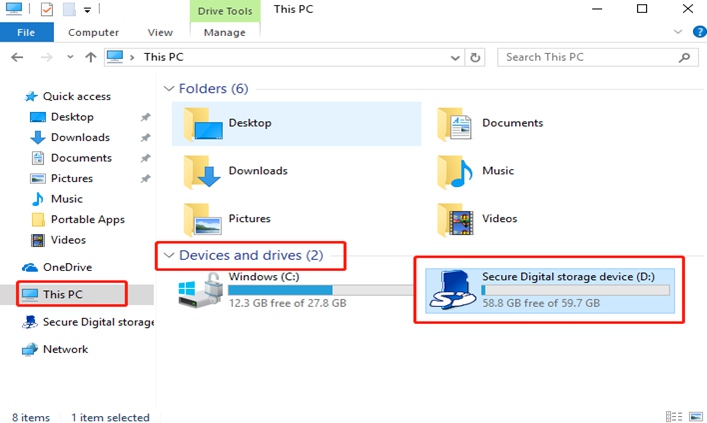
Step 3. Select File System and Start to Format
On the pop-up menu, click the File System drop-down box to select a file system. There are three file system options including FAT32, NTFS and exFAT. If the storage capacity of your memory card is less than 64GB, choose FAT32. If it's 64GB or higher, select exFAT which has no file size limit. After the selection of the file system, you can start to format by clicking "Start"at the bottom of the format box.

Operation on Macs
Step 1. Insert your TF card/Micro SD card into your Mac. If your Mac doesn't have a memory card slot, use a USB memory card adapter to help connect the card to your Mac.
Step 2. Go to Disk Utility by opening Spotlight to search for. You can also open the Finder and then click on Go > Utilities > Disk Utility.
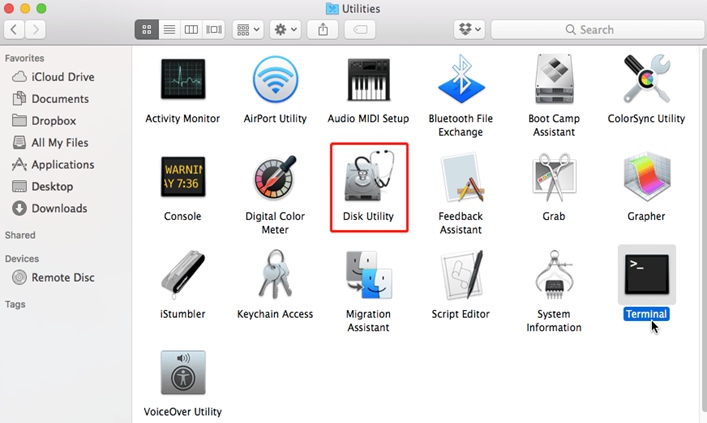
Step 3. On Disk Utility interface, find out and choose your Micro SD/TF card on the left side. Then tap Erase on the top of the interface. Then on the pop-up page, select the suitable format by dropping down the Format menu. After that, click Erase at the bottom of the interface to start the formatting.

Operation on Android
Step 1. Make sure your TF card/Micro SD card is in your Android smartphone. If Yes, you can skip this step. If not, you need to insert it into the SD card slot in your phone.
Step 2. Go to Settings > Storage.
Step 3. On the Storage page, select your TF card or Micro SD card. Then on the SD card page, tap on the Format menu.
Step 4. On the pop-up interface, choose "Erase & Format"to format your TF card or Micro SD card. Of course, due to different smartphone brands, the specific operation may be a little bit different. Anyway, the overall operation on Android is almost the same as the above.
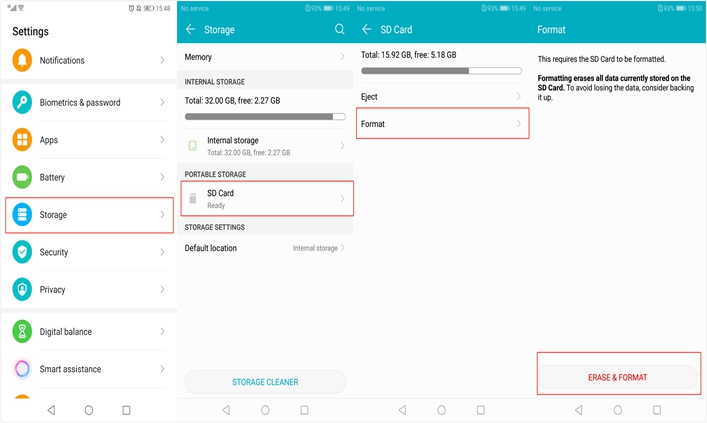
Conclusion
TF card is a tiny digital flash memory card which has the same size as Micro SD card. There are no physical or technical differences in specifications between them. They have the same size, similar storage capacity and are compatible. However, they have differences in origin, maximum storage capacity, non-memory performing as well as write security switch.
By figuring out their differences as well as your needs, you are able to quickly and easily choose one which is suitable for yourself. When there is a need of formatting your TF card or Micro SD card, select one guide based on your device, follow it and then you can effectively format your card. Hope you enjoy this article.




